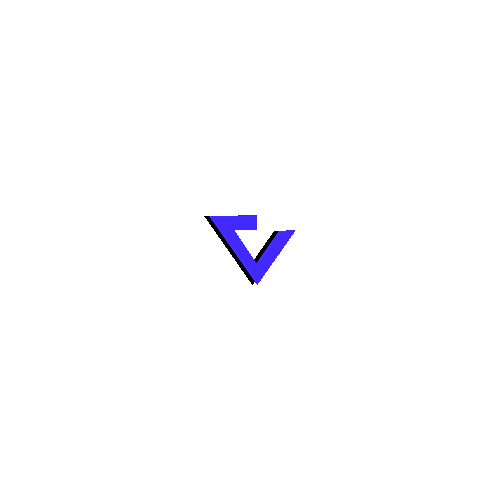FAQs
ClubVirtual is a powerful multi-blockchain Non-Fungible Tokens (NFTs) marketplace, offering a comprehensive selection of features focused in featuring magnificent Oceania and African artists.
ClubVirtual features fully trustless NFT trading facilitated by smart contracts on each integrated blockchain. One of our most innovative features is the self-minting platform. Minting NFTs on ClubVirtual allows artists and creators to create NFTs to control the royalty percentage, attributes, unlockable content, and more.
NFTs, or Non-Fungible Tokens, are unique digital items that are revolutionising the way artists, musicians, game developers and other content creators distribute / sell content. NFTs differ from traditional blockchain / crypto coins and tokens, such as Bitcoin, because each one is unique, rare, and authentic. These characteristics make NFTs attractive to collectors. They can represent various forms of media such as Digital Artwork, Crypto Collectibles, Exclusive Music Releases, In-Game Items, and so much more.
ClubVirtual currently supports Binance Smart Chain, Polygon, and Ethereum.
MetaMask is a decentralized digital wallet that can be used to store digital currency (cryptocurrency) and NFTs. It can be accessed through a browser extension or through a mobile/smart phone app.
If you don’t have a digital wallet, you can create a MetaMask wallet by visiting metamask.io. On your mobile device, you can also go directly to the Chrome store, Google Play store or Apply App store.
Once you have signed into ClubVirtual by connecting your wallet. Hover over the avatar link at the top right-hand side of the web page, then click on Profile. Complete the fields in the Profile form. Don’t forget to include an avatar image of your choice; this will be you digital self.
You can connect to ClubVirtual using one of the following wallets:
- MetaMask Wallet (Binance Smart Chain, Polygon, Ethereum)
- Wallet Connect (Binance Smart Chain, Polygon, Ethereum)
Minting an NFT is the process of naming, describing, and then creating your NFT on one of the blockchains supported by ClubVirtual.
NFT Lazy Minting (sometimes referred to as “just in time” minting) takes place when an NFT is available “off-chain,” or outside of the blockchain, and is minted only when the NFT is sold. This means that the artist / creator does not have to pay any upfront gas fees in order to mint their NFT. When someone buys the NFT, they will pay any related gas fees associctated with NFT minting.
NTF (normal) Minting is a process of creating an NFT where digital art becomes part of the blockchain. The digital artwork becomes represented as an NFT and can be purchased and traded on an NFT marketplace, as well as digitally tracked as it is resold in the future. In this instance the gas fees associated with processing the transaction on the blockchain are paid by the NFT creator at the time of minting.
Gas fees are payments made by users to compensate for the computing energy required to process and validate transactions on a blockchain. These fees are not collected or retained by ClubVirtual.
Whenever you create an NFT, you can set a certain percentage as royalty for all secondary sales in the future. The programmable royalty system is activated if someone buys your NFT and sells it to another collector. That means that as the original content creator, you receive a percentage of every subsequent sale. Please note that whilst ClubVirtual conforms to the EIP 2981 NFT royalty standard many other NFT marketplaces do not currently conform to this standard and, as such, selling your NFT on another NFT marketplace may not result in you receiving royalty payments for subsequent sales.
Unlockable content is a URL or code or message (or any combination), which is only available to the current NFT owner.
The Physical NFTs are digital assets developed based on real-world objects; they can be anything from real estate properties, cars, physical artworks, tangible goods, etc. Often such physical items are connected to the NFT in the form of unlockable content.
Yes, you can. In this case, you are converting these physical goods into NFTs representing a digital replica (or certificate / voucher) of the physical item with a unique identifier. By doing this, you can sell the physical assets in the NFT marketplace like digital assets.
The NFT marketplaces have various properties and benefits such as:
- Decentralized nature that safeguards the anonymity of the users
- Immutable servers that ensure and guarantee the security of the assets
- Provision of instant liquidity to the users
That is a decision for you to make. NFTs are non-fungible tokens that represent ownership of a digital artwork, unless associated with unlockable content. Generally, NFTs do not provide any intellectual property (IP) ownership rights.
No information on this website is or may be considered investment advice. Please don’t spend money you can’t afford to lose.
Users, artists and partners can create and list their NFTs for free at any time. Depending upon the blockchain chosen for minting (and the minting type; lazy or normal) there may be gas fees payable. Gas fees relate to the processing of transactions on the blockchain and do not go to ClubVirtual.
ClubVirtual charges the buyer a 5.5% fee / premium by reference to the transaction amount that happens on our platform.
For example: If a buyer makes a purchase of an NFT for 100 Matic, the buyer will be charged 105 Matic where 5 Matic will be paid to the ClubVirtual platform. The balance, being 100 Matic flows to the NFT owner unless the owner / artist is being managed by a promoter or gallery where the arrangement between those parties shall apply. Any such arrangement does not alter what the buyer pays.
If you are creating a collection on behalf of someone else or as part of a group, please note that ClubVirtual does not support contract level splits at this time.
You'll need to handle revenue splitting between parties on your side once funds have been received. You may consider using a third-party services like disperse.app that assists with sending multiple payments in one transaction.
Email the details of the issue you have identified to [email protected]
You can easily buy Ethereum with a debit card or Apple Pay directly within MetaMask by clicking “Add funds”. You can request funds from a friend by sending them a payment request showing your QR code in person or by sharing your public address.
There are many crypto exchanges from which you can also buy Ethereum, BNB, MATIC or other cryptocurrencies. It is best to do some research first to find a crypto exchange that offers low fees and good exchange rates. There are a number of comparison websites that provide such information.
Backup your Secret Recovery Phrase & Never Share with Anyone
Store your Secret Recovery Phrase in a safe place. It is the only way to recover your funds should your device crash or your browser reset. We recommend you to write it down. The most common method is to write your 12-word phrase on a piece of paper and store it safely in a place where only you have access. Note: if you lose your Secret Recovery Phrase, MetaMask or any other digital wallet provider can’t help you recover your wallet. Never give you Secret Recovery Phrase or your private key(s) to anyone or any site, unless you want them to have full control over your funds.
- Login to ClubVirtual by connecting your wallet
- MOST IMPORTANT - Make sure that your wallet is connected to ClubVirtual via the correct blockchain.
If the price for your NFT, which requires changing, is in ETH, then your wallet should be connected via the Ethereum blockchain.
If the price of your NFT is in BNB, then your wallet should be connected via the Binance Smart Chain blockchain.
If the price of your NFT is in MATIC, then your wallet should be connected via the Polygon blockchain.
If you have not connected to ClubVirtual via the correct blockchain you will not be able to change the price of your NFT.
- Click on the My Collections link in the Nav Bar
- Click on the My Collections image in which your NFT, which requires a price change, is located
- Locate the NFT for which you wish to change the price
- Just below the NFT image on the bottom right-hand side you will see three dots in a purple circle
- Click on the three dots and a pop-up will appear that provides a choice of Edit or Remove from Sale
- Click the Edit option
- Enter the new price where indicated
- Click Update and you're done - you have changed the selling price for your NFT
ClubVirtual is an Australian based NFT marketplace, which specialises in the featuring and selling of Oceania and African art. Where art includes digital art, which may also include a physical item and / or other digital items (e.g. painted canvas, video file of the artist creating the artwork, music, autograph, photographs/other images, etc.).
An artist listing and selling their artwork on ClubVirtual will get the benefit of the focused marketing efforts of ClubVirtual and its positioning, on a global basis, that ClubVirtual is a specialist marketplace and is the place to visit if one is looking to purchase high quality, Oceania and African art including indigenous art pieces from this region.
If an artist was to list on some of the other large global marketplaces their art would probably be lost among the millions of other pieces on that marketplace and may not be easily found by a potential buyer who is seeking to buy art from the Oceania and African regions.
The non-fungible term determines that something is unique. The major distinguisher among an NFT and a cryptocurrency, even though they are both run via blockchain technology, is that every NFT has its own unique value. A creator may build two different NFTs of a similar piece of art. Both pieces can vary in value (for instance, the one that is created first may be sold at a higher price than the other).
This authenticity for every digital asset is practicable because every token has verifiable metadata and a transaction log that can assist in proving the record of ownership. The blockchain (being a type of digital ledger) offers the security for these tokens, maintaining every data safe and nearly impossible to replicate.
The fastest and simplest way to review the authenticity of an NFT is to scrutinize the metadata of an NFT with the utilisation of a blockchain explorer, like Etherscan.io. You will be required to either find the asset on the blockchain or request the wallet address of the person transmitting the asset to make sure it exists and is in their ownership. Here’s how to do it:
- Visit NFT’s metadata on the blockchain explorer.
- Determine the location of the NFT’s hash. This will let you know where the NFT is stored on the blockchain.
- In the blockchain explorer, you need to enter the hash of the NFT.
- You’ll see the NFT’s metadata.
- You can utilise this data to identify if an NFT is authentic.
Metadata is data about data. For example, the metadata for a video file contains details like the title, the date it was created, its location, and the codec used to encode it. NFTs have simple metadata, which tells you things like the name of the character, its rarity, information about the image layers, and its owner.
In summary, with digital art, the NFT in itself also serves as the Certificate of Authenticity. This is because NFTs themselves are just code—fancy instructions that give rules to computers to help them understand what something is, and how it should be governed. All within a single smart contract (the code) one can establish what the work is (an image, for example), the rules by which it can be traded, any royalty payments that might come along with it, etc. Its existence on an immutable ledger (blockchain) means that one can also inspect its transaction history (transfers, sales, etc.) as well as provenance (how, when, and by whom it was created).
With a physical piece of art a digital Certificate of Authenticity in the form of an NFT can be bound to the physical object with an address on a blockchain. Essentially an NFT Certificate of Authenticity can replace a physical Certificate of Authenticity and be virtue of being an NFT is immutable. So with physical art and an NFT Certificate of Authenticity there is a kind of magic - they blend the physical art work with the digital NFT Certificate of Authenticity. No more loss or destruction of a physical certificate.
When creating and minting an NFT, it's important to only upload low resolution images. If you upload high resolution images, people may right-click and steal your digital art. By making the high resolution image available via IPFS as unlockable content, you can protect your work and ensure that only those who purchase your NFT can access the full high-quality version.
There are a number of free, on-line tools that can help you achieve this, so be sure to do your research and find the ones that best suit your needs, however below are some tools that you may find useful.
Bulk Image Cropping
https://bulkimagecrop.com/
Bulk Image Resizer
https://imageresizer.com/
IPFS Upload
https://web3.storage/
With a little effort, you can make sure your digital art and NFTs are safe and secure.
When it comes to selling physical art, one of the best ways to do so is by attaching it to an NFT as unlockable content. This way, you can reach a wider audience and potentially sell your art for a higher price.
To do this, simply mint an NFT by using a digital image of your physical art. When creating the NFT, be sure to include in the decription field all the details of your physical art, such as dimensions, frame details, type of paint/ink/paper/canvas, other materials, costs for freight including locations to which you will ship to, etc. Then, in the unlockable content field, include details on how the NFT buyer can go about collecting the physical item. Include your email address or contact number so that they can easily get in touch with you.
The details in the unlockable content will only be available to the NFT buyer, so be sure to include everything they need to know. With this method, you can reach a whole new audience of potential art buyers and sell your pieces for a higher price.
Further, by providing unlockable content in the form of a physical art piece that can be collected, you are giving potential buyers more incentive to purchase your NFT. Not only will they be getting a digital copy of your art that they can display however they wish, but they will also be getting a one-of-a-kind physical piece that they can cherish for years to come. So if you're looking for ways to sell your physical art, attaching it to an NFT is definitely one of the best options available.
Steps to transfer an NFT to another wallet address:
- Go to “My Collection”
- Identify the NFT that you wish to transfer
- At the lower right-hand side of the NFT you will see three dots (…), click on three dots
- Click on “Remove from Sale” and click on “Yes, I am sure!” in the popup window. You will need to make sure that your wallet is connected to the blockchain network on which the NFT was created otherwise you will receive a popup window requesting you connect to the correct network. You will receive a confirmation popup indicating that the NFT has been successfully removed from sale.
- Go back to “My Collection”
- Click on the “NFTs Not on Sale” button, which will show you all your NFTs that are currently not on sale
- At the bottom-centre of the NFT, which you wish to transfer, click on the “Transfer” link
- In the Wallet Address field enter the wallet address to where you wish to transfer the NFT
- You can also change the Title and Price details of the NFT, which will appear for that NFT via a blockchain scan
- Click on the “Update” button to transfer the NFT
Steps to transfer an NFT to another wallet address using the generic method:
- First you may need to "Remove from Sale" your NFT.
- Then follow the instructions provided in this MetaMask link.
On 9th of August 2022 the ClubVirtual smart contracts where comprehensively upgraded to allow for better functionality, compatibility and security. The result being that any NFTs created prior to this date were also updated, however some NFTs that were created as 1155 tokens need an extra step to enable them to be editable by the creator.
If you find that you are unable to edit any of your earlier created (prior to 9 August 2022) NFTs then please follow the steps below:
- Click on “My Collections”.
- Click on the collection in which the NFT you wish to edit is located.
- Click on the three dots (…) at the lower right-hand side of the NFT that you wish to edit.
- Click on “Remove from Sale”.
- Now return to “My Collections”.
- Click on the “NFTs Not on Sale” button.
- You will now see the NFT that you have removed from sale, which you wish to edit. Click on “Sell NFT”.
- You will now be presented with a page that allows you to edit the details of your NFT. Make the desired edits (including updating the sell price if you wish) and click on the “Update” button.
- Your NFT has now been updated with the edits you have made and is now live again.